Some things that I noticed about my new Garmin:
Voice Recognition works perfectly in the house. In the car, it's useless, even with the windows up, the radio off, the ventilation system off, and the car at idle. I'm thinking that it's picking up the sound of the engine, and it confuses the unit. You can repeat the same command 10 times, it doesn't understand it.
I've tried repositioning the Garmin, etc. I can't get it to work. I'm forced to use the touchscreen.
Also, I wish there was a way to edit its "dictionary" to correct its pronunciation of some words. Apparently, some street names are abbreviated sometimes, and sometimes not on the maps. For example, sometimes "Route 17 South" can appear on a map as "Route 17 South", or "Rt. 17 South", or "Rt. 17 S". The unit announces the road as it's literally written; "In .2 miles, turn right onto "R", "T", seventeen "S". Other times it will state the name of the road correctly; "Turn right onto Route Seventeen South".
Also, some place names aren't spelled correctly. "Turn left into Lincoln Garden Apartment", instead of "Turn left into Lincoln Gardens Apartments".