Here is an interesting review that takes issue with the display. Just wondering if DaJoker has found the same thing on his new McBook, or was he getting a MacBook Pro?
Very Poor Display (Beware), October 18, 2008
By Charles (Santa Cruz, CA USA) - See all my reviews
I just got my new Aluminum MacBook last night, and it's going right back for refund this morning. The LCD is far inferior to my 1st generation MacBook display, and it's actually one of the worst displays I've seen on a modern notebook computer. I've been an Apple owner since I bought an SE/30, but Apple has screwed up badly here, and I find the new MacBook nearly unusable. (Please note, my current MacBook has a glossy screen; that level of glossiness is not the issue here.)
UPDATE: I just got back from the Apple Store, and one of the staff at the store (a photographer) helped me compare my old MacBook with this new Aluminum MacBook and the new MacBook Pro. All of the new MacBooks on display had the same issues: blacks not really black, colors not vibrant, and overall screen contrast lower than the old MacBook. The new MacBook Pro, however, does not have these issues (although the screen is still more blue than the old MacBook). The Apple Store staffer agreed that the new MacBook screen is not great. He also much preferred the old one (or the new MacBook Pro). An online review at gizmodo dot com (gizmodo.com/5063492/macbook-and-macbook-pro-dual-review) clearly shows the same problems that I describe here.
The issues:
1. The whole screen has an icky blue cast, and nothing in the display calibration settings will fix this. My old MacBook has a much more pure and natural looking white. I think Apple needs to work more on the LED back-lighting (or maybe they cheaped out on the MacBook LEDs).
2. The blacks on the new display are washed out (this used to be a problem with LCD televisions and can still occur with cheap LCDs). This is obvious on the start-up animation (with the multi-lingual "welcome" animations against the Leopard nebulae in space). It's not just an issue with solid black images, however: this propagates to everything looking less crisp. And it's not an issue of adjusting brightness or screen angle. In fact, if you try to adjust the screen angle to get some reasonably good blacks, you get parts of the screen where you have a metallic or posterized effect. I saw this in the store displays as well, but I didn't realize that it would occur under normal viewing angles vs. extreme situations.
3. Colors are not vibrant (nothing compared to my 1st generation MacBook). By not vibrant, I mean that different hues of blue, for example, are not distinct from one another. When I open Word, the splash screen has four different blue colors in the "feather" shape at the top right. On the old MacBook the blues are distinctly different and colorful, on the new MacBook they are much closer in hue and more dull. I think this is a result primarily of issues one and two above, but it may also have to do with other aspects of the inferior LCD on the Aluminum MacBook.
4. The new MacBook screen should be called "mirrored" not "glossy". My 1st generation MacBook has a glossy screen. It's good. I rarely have an issue with visible reflections from it. The new MacBook is a constant battle. One major problem is that the screen needs to be pushed farther back to get reasonable contrast, but this angle directly reflects ceiling lights at the user. It's also so significantly more reflective than the previous glossy screen that it picks up windows and floor lamps and everything else a lot more easily. It's a mess.
I hope this helps other folks avoid my mistake in seeking to upgrade from an existing MacBook. The new one is not any faster in day to day use (3D rendering excepted), and it has crippling issues with the display. I would strongly encourage anyone with a current MacBook to take it to the store with you and check out the Aluminum MacBook display for yourself before buying.