Just set up my Starmate 5 Radio and have it running through my home theatre system using a stereo jack plugged into the back of the radio and converts to left/right audio in when plugged into the home theatre system.
My home theatre system has a digital audio input in as well. I was wondering if there is a way to take the stereo output from my Starmate 5 and use a converter cable to plug it into the digital audio in on my home theatre system.
If this is possible, where can I get the converter plug and will this improve the sound quality?
My home theatre system has a digital audio input in as well. I was wondering if there is a way to take the stereo output from my Starmate 5 and use a converter cable to plug it into the digital audio in on my home theatre system.
If this is possible, where can I get the converter plug and will this improve the sound quality?
Last edited: