So, upon my return from an extended business trip my long-faithful SL2 will not charge its battery when docked (tried it with several different batteries and docks) and will not power up or play in the dock without a battery installed (apparently a well-adjusted SL2 will?). It will play in the dock and receive a satellite radio signal and record if the batterys is already charged. Luckily I had recently purchased a brand-spanking new SL2 from TSS as a backup, so right now I'm using that still unactivated device as a battery charger, and continuing to use my old SL2 to listen, record, play etc.
Before I use one of my lifetime subscription device transfers (I purchased a discounted lifetime sub when Howard first went digital; I know, it owes me nothing, but still), has anyone seen this, and does anyone have a suggestion or quick fix?
My TSS friends, might you be able to repair this?
On top of that, my old SL2 is still under Best Buy warranty; anybody tried that one recently? Any and all suggestions welcome. Thanks.
Before I use one of my lifetime subscription device transfers (I purchased a discounted lifetime sub when Howard first went digital; I know, it owes me nothing, but still), has anyone seen this, and does anyone have a suggestion or quick fix?
My TSS friends, might you be able to repair this?
On top of that, my old SL2 is still under Best Buy warranty; anybody tried that one recently? Any and all suggestions welcome. Thanks.