Okay I got this thing in, but I am already dumbfounded. You Android guys, it has about 5GB free, which I'd like to use for the apps of course, but I see no way to tell it to use the 32gb external microSD for storing my music files from Rdio and Slacker. What am I missing? 5GB isn't going to cut it and if the micrSD card is just for loading up with your own music and pictures that isn't going to do me any good.
Just a mini review; the display though not as nice as the iPod it is certainly nice, because of the size. The device is fast even though it doesn't have a dual-core process, neither does my iPod or iPhone 4.
I got several apps loaded, but here is one for you. Sirius XM App won't install. It says it isn't supported, which means that Sirius XM has not updated there app to support Gingerbread - Android 2.3.5. Everything else I installed seems to be working fine.
I do have the issue with Slacker not letting me cache, because of course my account is tied to my iPod Touch, so I have to wait 3 days for that Premium service to end. Which I have scheduled to not renew. I am going back to the Plus only sub
Rdio works GREAT, just wish I could get the music date files stored over on the microSD. Because if I download all the music in my collection and playlist my Samsung Galaxy Music Player will be full.
One issue I have detected, though it has not really impacted anything. The wifi range is very poor and thus far even sitting in the room with the wifi router, it sometimes only shows 1 bar.
Anyway if anyone knows how to get Android 2.3.5 to use the microSD card, please let me know how to do it as I am stumped!